AirQApp
AirQApp is an application that shows you the Air quality of different locations, you can also visualise the data for specific time period.
|
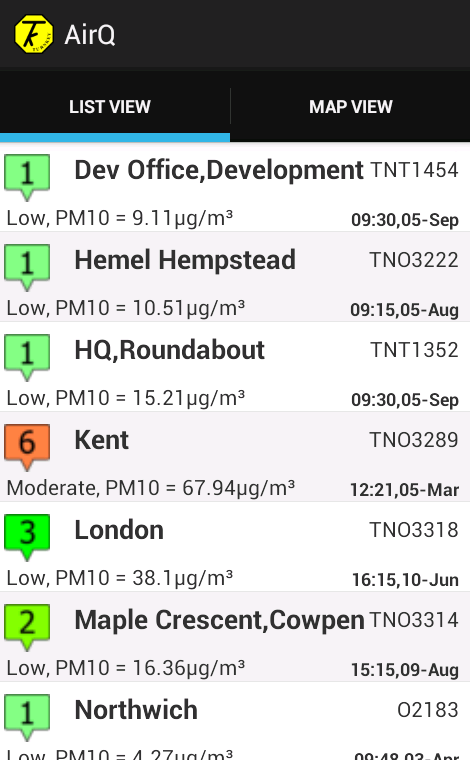
|
iInstruments App
iInstruments app lets you control the Turnkey's instruments including iGAS, iVIBE, iDB, iDUST, iMET, Osiris, Topas over the WiFi.
You can download the data from the instruments, change the instrument configurations, start/stop sampling,
monitor live data readings and perform other operations. The app also allows you to visualise the data in
dynamic charts.
|
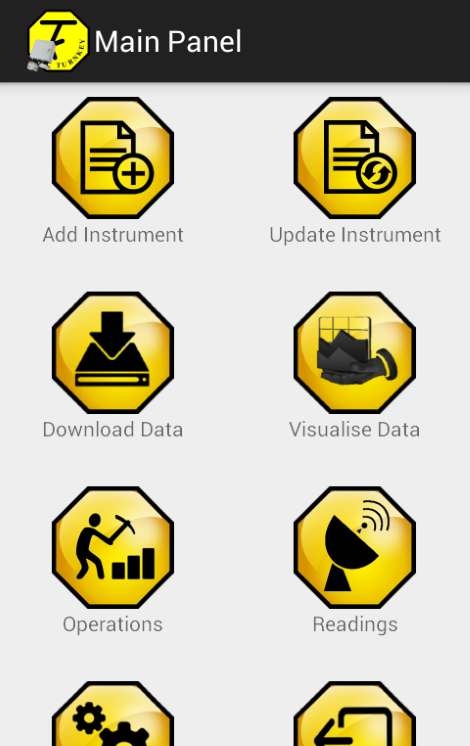
|
AirQ Mobile
The purpose of this application is to collect air quality data in real time from the sensors installed in the moving vehicle.
This data can then be visualised in the cab as well as viewed back at the base. The application will collect the data from
the sensor and GPS coordinates in real time so the pollution plume can be tracked from an incident and evacuation can be
advised if necessary. This application will store the data in the local database and display the live data in 3d maps.
It will also upload the data to the central database which can then be visualised on the web application anywhere.
|
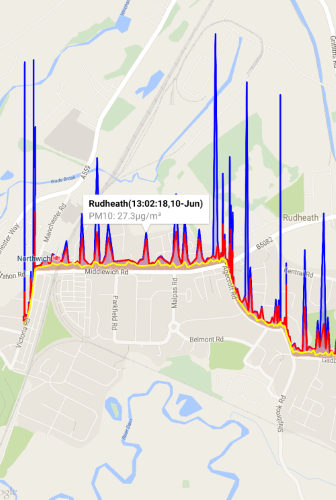
|
Sound Calibrator
Use this application to calibrate the microphone of the Turnkey iDB Noise Monitor or the iVIBE using the 94 dB calibrator.
This application reads the data from the noise monitor and calibrates the instrument. The application works in both Online and Offline mode.
Enter the AirQWeb login credentials to show the list of the noise monitoring instruments registered in your AirQWeb account. Once you are logged in, you can use the Android app in offline mode.
|
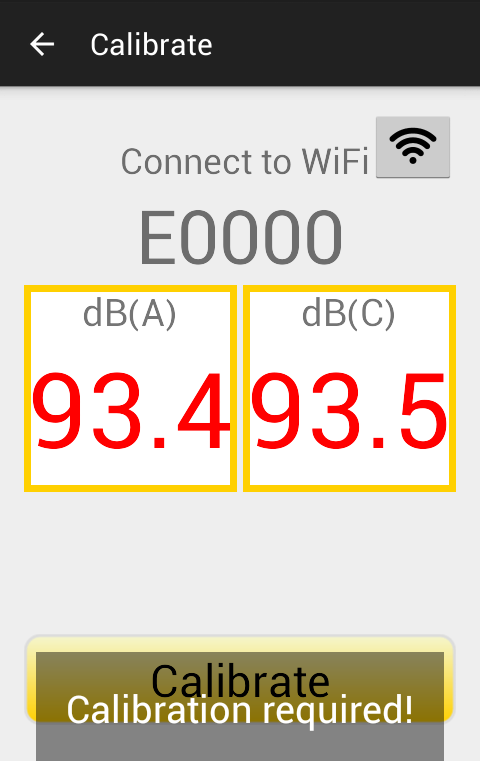
|
AlarmBoxApp
AlarmBoxApp is an application to control 'AlarmBox' which is programmed via a 9600 Baud USB serial interface,
8 data bits, 1 stop bit, no parity. Readings for the alarm triggers or analogue outputs are obtained from an
instrument connected via a second serial TTL or RS485 interface, again set for 9600 Baud 8 data, 1 stop, no parity.
|
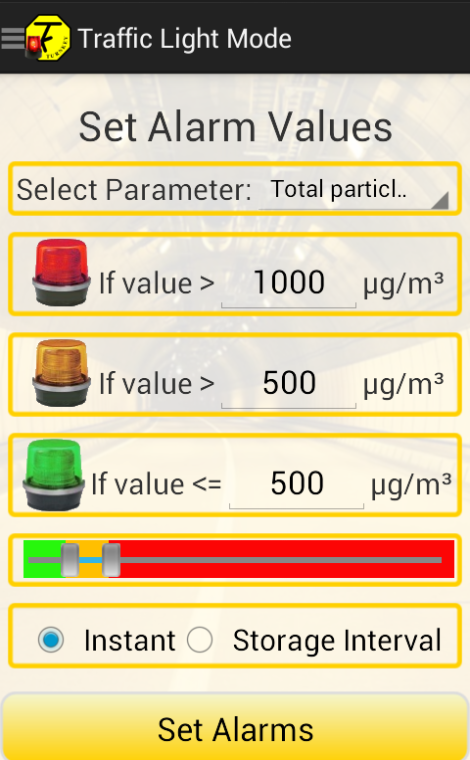
|
WinSimApp
WinSimApp is an Android application that downloads brake test results from your Turnkey brake tester into your hand-held device.
|
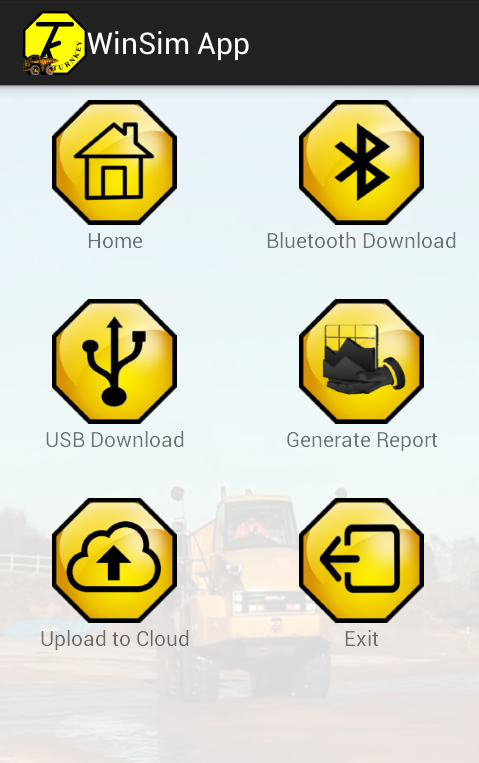
|
iTINT App
iTINT App is an Android application that allows you to control the iTINT instruments manufactured by
Turnkey Instruments Ltd via it's built-in web interface.
|
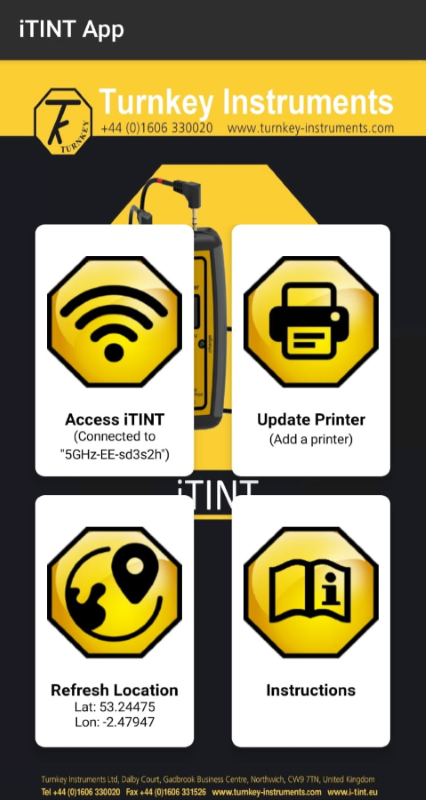
|
 Apps
Apps
 Docs
Docs



